Stripe Integration in Android - Kotlin
Stripe is one of the simplest payment gateway to be used. It enables us to process payments in minutes. Let's see how to integrate Stripe in Android using Kotlin.
1. App should provide order details to Stripe server and the order total will be returned to App.
2. Then the user will enter the payment/card details. That will be sent to Stripe server and the result of the request will be sent back to the App.
(b) Click API in side tab. Make sure that the Account is in Test mode. And make a note of Publishable Key and Secret Key for use.
Operational Flow:
1. App should provide order details to Stripe server and the order total will be returned to App.
2. Then the user will enter the payment/card details. That will be sent to Stripe server and the result of the request will be sent back to the App.
Create Stripe Account:
(a) Go to https://dashboard.stripe.com/register and enter all your details and create account.
Code:
build.gradle:
compile 'com.stripe:stripe-android:5.1.0'
Layout files:
main_layout.xml:
<?xml version="1.0" encoding="utf-8"?>
<android.support.constraint.ConstraintLayout xmlns:android="http://schemas.android.com/apk/res/android"
xmlns:app="http://schemas.android.com/apk/res-auto"
xmlns:tools="http://schemas.android.com/tools"
android:layout_width="match_parent"
android:layout_height="match_parent">
<TextView
android:id="@+id/price"
android:layout_width="wrap_content"
android:layout_height="wrap_content"
android:text="Price : $10"
android:padding="10dp"
android:textAppearance="@android:style/TextAppearance.Medium"
app:layout_constraintLeft_toLeftOf="parent"
app:layout_constraintRight_toRightOf="parent"
app:layout_constraintTop_toTopOf="parent" />
<TextView
android:id="@+id/pay"
android:layout_width="match_parent"
android:layout_height="wrap_content"
android:text="Pay Now"
android:background="@color/colorPrimary"
android:padding="15dp"
android:gravity="center"
android:textColor="@color/white"
app:layout_constraintBottom_toBottomOf="parent"
app:layout_constraintLeft_toLeftOf="parent"
app:layout_constraintRight_toRightOf="parent"/>
</android.support.constraint.ConstraintLayout>
stripe_layout.xml:
<?xml version="1.0" encoding="utf-8"?>
<LinearLayout
xmlns:android="http://schemas.android.com/apk/res/android" android:layout_width="match_parent"
android:layout_height="match_parent"
android:orientation="vertical"
android:padding="10dp">
<android.support.design.widget.TextInputLayout
android:layout_width="match_parent"
android:layout_height="wrap_content">
<android.support.design.widget.TextInputEditText
android:id="@+id/cardNo"
android:layout_width="match_parent"
android:layout_height="wrap_content"
android:maxLength="16"
android:hint="Card Number"/>
</android.support.design.widget.TextInputLayout>
<android.support.design.widget.TextInputLayout
android:layout_width="match_parent"
android:layout_height="wrap_content">
<android.support.design.widget.TextInputEditText
android:id="@+id/cvv"
android:layout_width="match_parent"
android:layout_height="wrap_content"
android:maxLength="4"
android:hint="CVV"/>
</android.support.design.widget.TextInputLayout>
<LinearLayout
android:layout_width="match_parent"
android:layout_height="wrap_content"
android:orientation="horizontal">
<android.support.design.widget.TextInputLayout
android:layout_width="0dp"
android:layout_height="wrap_content"
android:layout_marginRight="3dp"
android:layout_weight="1">
<android.support.design.widget.TextInputEditText
android:id="@+id/month"
android:layout_width="match_parent"
android:layout_height="wrap_content"
android:maxLength="2"
android:hint="Month"/>
</android.support.design.widget.TextInputLayout>
<android.support.design.widget.TextInputLayout
android:layout_width="0dp"
android:layout_height="wrap_content"
android:layout_marginLeft="3dp"
android:layout_weight="1">
<android.support.design.widget.TextInputEditText
android:id="@+id/year"
android:layout_width="match_parent"
android:layout_height="wrap_content"
android:maxLength="2"
android:hint="Year"/>
</android.support.design.widget.TextInputLayout>
</LinearLayout>
<TextView
android:id="@+id/submit"
android:layout_width="match_parent"
android:layout_height="wrap_content"
android:text="PAY NOW"
android:padding="15dp"
android:layout_marginTop="10dp"
android:gravity="center"
android:background="@color/colorPrimary"
android:textColor="@color/white"/>
</LinearLayout>
StripeActivity.kt
class StripeActivity : AppCompatActivity() {
lateinit var stripe: Stripe
val publishKey: String = "pk_test_xxxxxxxxxxxxxxxxxxx"
override fun onCreate(savedInstanceState: Bundle?) {
super.onCreate(savedInstanceState)
setContentView(R.layout.main_layout)
stripe = Stripe(this, publishKey)
pay.setOnClickListener { OpenDialog() }
}
private fun OpenDialog() {
var dialog = Dialog(this)
dialog.setContentView(R.layout.stripe_layout)
var lp : WindowManager.LayoutParams = WindowManager.LayoutParams().apply {
copyFrom(dialog.window.attributes)
width = WindowManager.LayoutParams.MATCH_PARENT
height = WindowManager.LayoutParams.WRAP_CONTENT
}
val submit = dialog.findViewById<View>(R.id.submit) as TextView
val cardNo = dialog.findViewById<View>(R.id.cardNo) as EditText
val month = dialog.findViewById<View>(R.id.month) as EditText
val year = dialog.findViewById<View>(R.id.year) as EditText
val cvv = dialog.findViewById<View>(R.id.cvv) as EditText
submit.setOnClickListener {
when {
cardNo.length() == 0 || month.length() == 0 || year.length() == 0 || cvv.length() == 0 ->
Toast.makeText(this@StripeActivity, "Please fill all the fields"
, Toast.LENGTH_SHORT).show()
cardNo.length() < 16 -> Toast.makeText(this@StripeActivity, "Please enter" +
" valid Card No.", Toast.LENGTH_SHORT).show()
else -> {
validateCard(cardNo.text.toString(), month.text.toString(), year.text.toString(), cvv.text.toString())
dialog.dismiss()
}
}
}
dialog.show()
dialog.getWindow().setAttributes(lp)
}
private fun validateCard(card: String?, month: String?, year: String?, cvv: String?) {
val card = Card(card, Integer.valueOf(month), Integer.valueOf(year), cvv)
card.currency = "USD"
stripe.createToken(card, object : TokenCallback {
override fun onSuccess(token: Token?) {
Log.v("Token!","Token Created!!"+ token!!.getId())
Toast.makeText(this@StripeActivity, "Token Created!!", Toast.LENGTH_SHORT).show()
chargeCard(token.id);
}
override fun onError(error: Exception?) {
Toast.makeText(this@StripeActivity, error!!.message, Toast.LENGTH_SHORT).show()
error.printStackTrace()
}
})
}
private fun chargeCard(token: String?) {
// Pass that token, amount to your server using API to process payment.
}
}







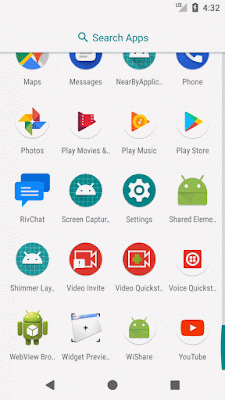





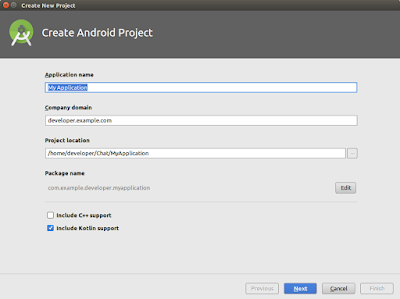
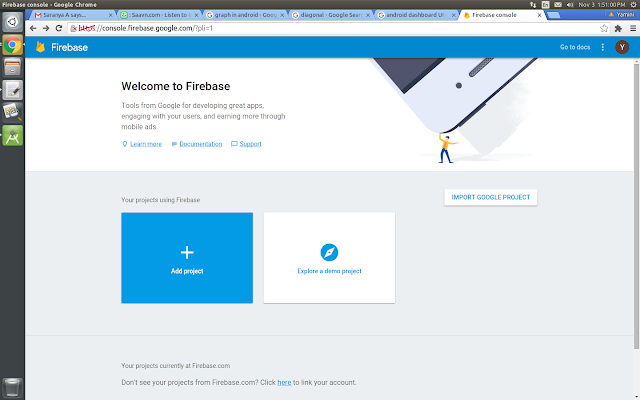
Thank you for comprehensive guide!
ReplyDeleteStripe not integrate using kotlin.
ReplyDelete